First, please confirm you are logged into your account using a laptop or PC. Once logged in, click the profile icon and then click Account.

In your Account settings, choose Manage Subscription on the left-hand side of the screen.

On the subscriptions page, click on Manage to update your credit card information.
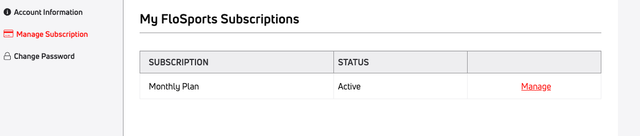
To update your payment method, select the option labeled “Update Card”.
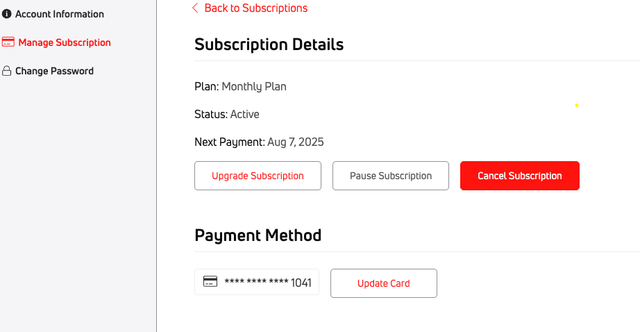
Fill out the boxes as shown below with your updated card information.
Select “Update Card” again to save the new payment method. This automatically removes the previous card information from your account and replaces it with the new card.
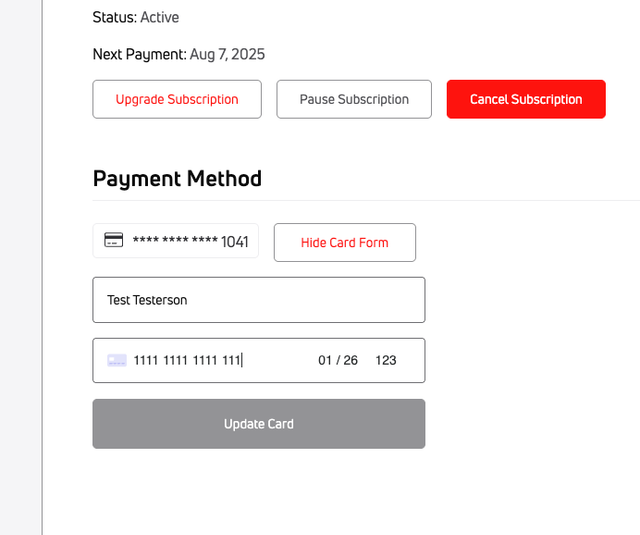
After that, you’re all set! If you have any other questions, please email Support@flosports.tv.