Waiting is never any fun during the last two minutes of the 4th quarter. If your stream is lagging or buffering, please use the steps below to get back up and running!
Reduce video resolution
The higher the quality of your stream, the longer it takes your computer or mobile device to load. By lowering the resolution you may find that it improves your streaming speed.
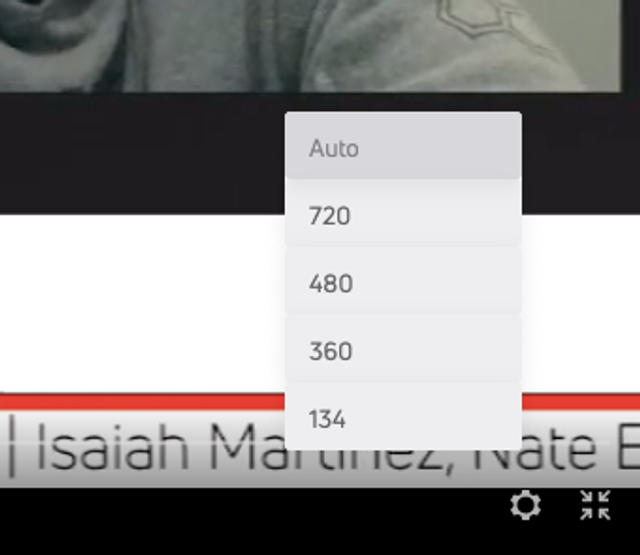
Close other applications and programs
Apps or other programs continuously connect to the internet for updates or download data in the background. This happens more so with multiple tabs open in your web browser.
Speed up your internet connection
Slow internet speeds can interrupt your stream and cause delays or buffering. Here are a few things you can do to improve your network connection:
- Check your internet speed here. If you are not getting the speeds you are paying for, check for outages in your area or contact your internet service provider.
- Power cycling your modem and router. Unplug your modem and router for 30 seconds, then plug them back in and wait for your network to fully connect again.
- If applicable, use the 5GHz network on your router rather than the 2.4GHz network.
Remove other devices connected to your network
Free up bandwidth wherever you can. Even if you are not using them, Wi-Fi devices are constantly using up bandwidth.
Try a wired Ethernet connection
If you have high internet speed, but you still encounter buffering, consider using an ethernet cable. Please note: ethernet cables longer than 50 feet may not provide as strong of a connection as ethernet cables under 50 feet in length.
Clean up your browser settings
Internet browsers are often overloaded with temporary and cached data. Try clearing out cookies and wiping your browsing history. This will help your browser run more quickly, which will reduce buffering times. Please keep in mind, clearing cookies and cache will clear all saved data from your browser. If you’d like to only clear cookies and cache for a specific site, you can hit command + shift + r and it will only clear for tab of the site you are currently on.
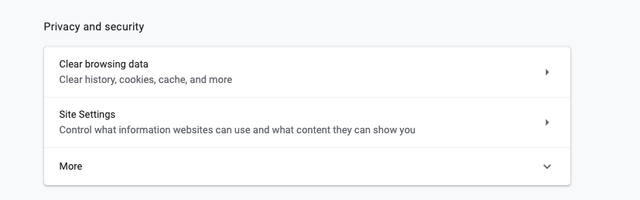
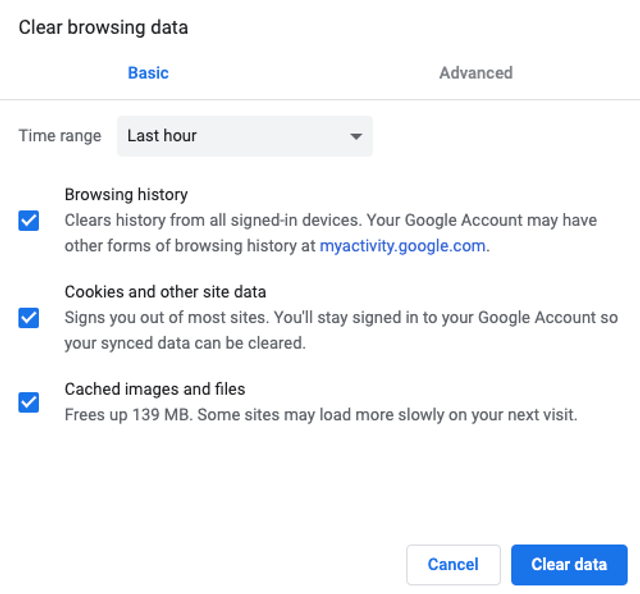
If you try the steps above and still experience buffering or lagging, please contact us here.